So how did I end up here on the Awesome & Unemployed blog? Well, the other day, Stef came across me meticulously filling out my job spreadsheet and updating my many versions of my resume and cover letter and checking off to-do’s and her first reaction was WTF?? I mean, really, is it necessary to take job hunting so seriously and approach it so methodically? And my answer is YES! It’s one thing to fire off a resume now and then or heck send it out to everyone regardless of the position, and another entirely to take active charge of your future and go after that beast of a job with focused determination.
After listening to me rant for some time about this, Stef asked me to write a guest post for her blog that takes you the reader step-by-step through the process of job hunting, from search to application. If you’re a lover of details, the advice below is just for you! Be sure to check out the Helpful Hints I’ve put in bold. Let’s get started!
Start the Search
Looking for the job of your dreams can be a long and tedious process. Take the time to do it right. I like to set aside an hour in the morning to browse job postings. Some of the more popular places to look are Monster.com, CareerBuilder.com, Dice.com, and Craigslist. You can also make accounts on some of these sites and set up an automatic search agent that emails you job postings that match keywords. While this is helpful, I still have a preference for browsing the websites manually.
Helpful Hint:
Make a single spreadsheet to store all the potential jobs you find. Use it to record the following information:
– Company name
– Location
– Job Title
– Job Description (just a couple bullet points)
– URL to posting
– Applied? (put a check mark in this column when you apply)
This way you can keep track of jobs that you find across multiple sources without being confused about whether you had seen them before. It’s also a good way to compare positions so you know which are your top choices.
Prep Your Resume
I’m going to assume you already have a resume written and proofread (If you don’t, check out Stef’s post on The Perfect Resume). Now having ONE resume is all fine and good, but what people don’t tell you is that you probably need THREE resumes. The reason is that each job you apply to is slightly different, emphasizes different skills, and is targeted for a different kind of person. So why not give them what they want? Before you get all stressed out, don’t worry! You don’t need to actually write a separate resume for each job. Instead, break the positions down into 2-3 different categories (this is where that spreadsheet is helpful). I like to use Technical, Leadership, and Specialty X.
For technical positions, ones that emphasize skill and experience, I use a resume that highlights my previous experience doing this type of work. This is my default resume.
And for specialty X positions, ones that are looking for a very specific skill, I use a resume that lists my experience with that specific type of project as the first bullet point.
All you have to do is rearrange the bullet points on your resume so that the first thing your future employer sees is exactly what she thinks she’s looking for!
Helpful Hint:
How do you keep track of all those versions of your resume?
I like to keep a folder on my computer called “resume” with multiple subfolders inside. Since my three types of resumes are Technical, Leadership, and Specialty X, I name my subfolders with these names and keep the corresponding resume document inside. This way I can name my resumes all the same (Firstname-Lastname-resume.docx or .pdf) and still be able to tell them apart.
Draft Your Cover Letter
Just like with the resume, I’m going to assume already know the basics of writing a cover letter (If not, here is a good starting point). Of course, you must have guessed it already, I’m going to tell you that yes you need to have a different cover letter for each job. But luckily, as with the resumes, you don’t really have to rewrite it each time. Use the same categories that you came up with for your resumes and write three generic cover letters, each emphasizing your skills for that particular category. For example, for technical positions, I like to include a short bullet pointed list of my technical qualifications so that the reader can see in a glance that I have the required skill set without even opening my resume (If you do this, be sure to tailor the list for each position. Just copy and paste from the job description). For leadership positions, I state my most important leadership/team experience and include my desire to grow as a leader/manager. And for specialty X positions, I call out their desire for an expert in X and how I have the specific experience they are looking for.
Helpful Hint:
Be specific! Always include the company name and job title in your cover letter, along with at least one sentence about their business and how you will contribute to and learn from it. You can copy the company/department mission statement almost verbatim from their website. Chances are, the guy reading your cover letter hasn’t read the corporate website recently. It’s easy to include these delectable details when you work from a generic draft like I’ve described above. Just leave a blank for you to fill in later. I use underlines and highlighting so that I don’t forget to change the text.
I am applying for the XYZ position at ABC company. blah blah blah blah blah blah blah… <Something about position XYZ at company ABC> blah blah blah. I look forward to speaking with you blah blah blah.
Go Apply Already!
Now that you have everything prepared, job spreadsheet, resumes and cover letters, it’s time to get down to actually applying. Pick out the positions you’re most excited about and apply to them first. Wash, rinse, repeat. Apply to every job on your list and then go out and look for some more. Don’t stop until you’ve actually gone through the whole process and accepted a position. (And in fact, you should keep looking even after you’ve accepted, if only to know that you have the best deal out there.)
Best of luck with your job search. Hopefully some of the tips above will help make this sometimes painful process easier for you. If anything, take away that job hunting is a skill like any other. Your actual qualifications are key, but HOW you apply is also important. Adios friends.
Sincerely,
Ralph
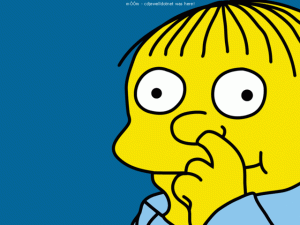
[…] like Ralph and keep a spreadsheet of all the roles you’ve applied to and keep track of the follow up […]
Hi this seems like a great. Saving your resume on spreadshet and keeping track of them. You can also monitor and see what the success rate in the market is. Great hints